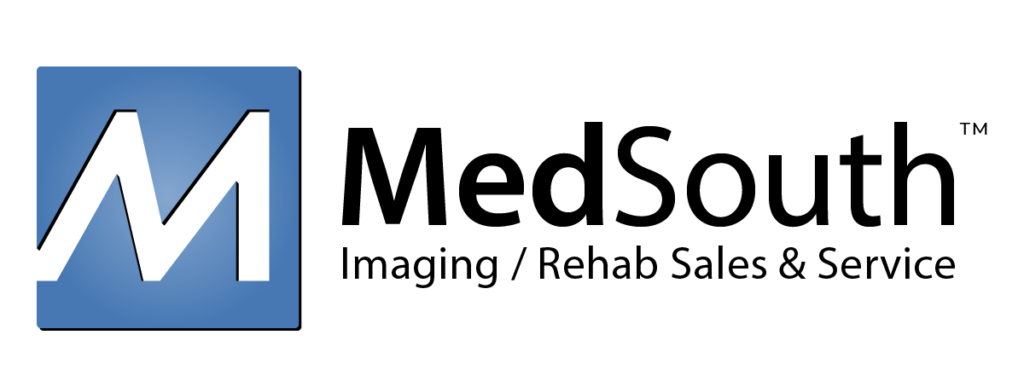‘No Study Loaded’ when trying to open x-ray images on a Workstation
Internet Explorer 11: Enable ‘Compatibility View’
- Look for the Tools button
 . It will appear in top right side of the browser window
. It will appear in top right side of the browser window - Click the button and select ‘Compatibility View settings’ option
- Click the ‘Add’ button
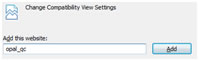
- Click ‘Close’
- Try to open a study, should now open
‘No more logins allowed under this license’ when trying to log in
1. Go to the X-Ray Server in your office (Desktop Computer)
2. On the desktop, look for an icon called ‘Session Terminator’. Double click to open
3. Using this utility, you can force close any and all old running sessions
*If you do not see this icon on the desktop, call 20/20 Support to have it added to your system
‘DB failure’ when trying to log in
1. Go to the X-Ray Server in your office (Desktop Computer)
* Check to ensure the computer is powered on.
* Check the intenet connection, and all network cables to ensure it is live and on your network correctly